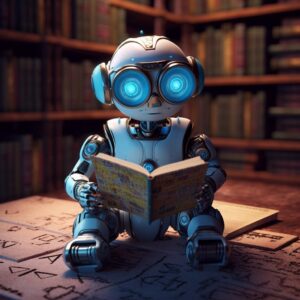Google Analytics 4 (GA4) is a newer version of Google’s web analytics platform that was launched in October 2020. It is designed to provide a comprehensive and advanced view of user behavior across various devices and channels, including offline interactions, mobile apps, and web. In contrast to its predecessor, Universal Analytics (UA), GA4 brings about some significant changes.
One notable change in GA4 is the event-based tracking model, which enables more flexible tracking of user interactions with your website or app. Instead of tracking pageviews and sessions, you can monitor specific user actions, such as form submissions, clicks, and video plays.
Another key feature of GA4 is the ability to create multiple data streams for tracking different data types and platforms, which can then be combined into a single property. This feature simplifies the process of monitoring how users interact with your brand across various platforms.
GA4 also offers advanced machine learning capabilities, such as predictive analytics and insights that provide businesses with a more in-depth understanding of user behavior and needs.
GA4 also offers improved privacy features that include automatic data deletion and the ability to configure data retention periods, making it easier for businesses to comply with GDPR and CCPA regulations.
Up until now, UA has been the standard used for measurement. However, GA4 will replace UA. UA is in the process of being phased out. This means that data collection on UA properties will not be supported after July 1, 2023. You will still be able to access your previously collected data for another 6 months. Google will give this grace period to enable users to export their historical data in that period.
To ensure a smooth migration from UA to GA4, consider the following guidelines:
Plan Ahead
Before beginning the migration process, get a comprehensive understanding of your current UA setup and what you expect to achieve with GA4. Doing so will help you determine the most suitable migration strategy. Also, consider your account structure if you have more than one website or app that you are monitoring.
Create A New GA4 Property
Instead of migrating an existing UA property, it’s advisable to create a new GA4 property. This will allow you to compare data between the two properties and guarantee that the GA4 implementation is accurate.
Collect website and app data by setting up the appropriate tracking code, events, and parameters. GA4 offers automatic event tracking, which eliminates the need to define events manually for common actions like pageviews, clicks, and form submissions. However, you can still set up custom events if you need to track specific actions on your website or app. These events will assist in collecting the necessary data for your business.
Turn On Google Signals
Enabling Google Signals is a feature in Google Analytics that allows website owners to get a better understanding of their users’ behavior across multiple devices, even when users are not signed in. It does this by associating data from signed-in Google accounts with data from non-signed-in users to create aggregated and anonymized insights into cross-device behaviors. By enabling this feature, website owners can gain a more complete view of their users’ behavior and improve their targeting and marketing efforts. However, it’s important to obtain necessary user consent and ensure compliance with data protection regulations when using this feature.
Set Up Conversions
Goals in GA4 are similar to goals in UA in that they track specific user actions that you consider valuable, but they are based on events rather than page views. In GA4, you define specific user actions as events and create conversion events that are triggered when these actions occur, allowing you to track a wider range of user actions and providing more detailed insights into user behavior for optimizing your website or app.
The Important Bit For Google Ads
The following section is important for advertisers when migrating measurements for campaign performance, and audience behavior, and creating powerful remarketing campaigns on your Google Analytics account. The above will provide you with valuable insights into the effectiveness of your online advertising campaigns and the behavior of your target audience. We can further use that data to optimize your campaigns for better results and tailor content and campaigns to user needs. By creating powerful remarketing campaigns, you can stay top-of-mind with potential customers and drive more conversions over time.
- Link to Google Ads
- Migrate Your Audiences
- Validate Your Conversions
- Import Conversions Into Google Ads For Bidding
- Add analytics Audiences To Campaigns For Remarketing
Before going live with your new GA4 property, make sure that you test your implementation to ensure the accuracy and reliability of your data. By doing so, you can identify and fix any errors or issues that may impact the data you collect and report. The Google Analytics Debugger is a useful tool that can help you troubleshoot issues with your GA4 implementation. The debugger can help you confirm that the data (events, parameters, and user properties) you are sending to GA4 is correct and in the right format.
In addition to the debugger, you can also use the GA4 property’s real-time report to check whether your implementation is working correctly. The real-time reports show you real-time data on user behaviour such as pageviews, events, and conversions. This allows you to see how users are interacting with your site or app as you make changes to your implementation.
By following the steps outlined in this guide, you can set up GA4 tracking, migrate your data, and start exploring the new features that are available.
If you are not in-tune with the new features of GA4 or are worried about your migration strategy, contact Algorithm and one of our data specialists can help you with the migration process.
Author : Tumelo Mabena